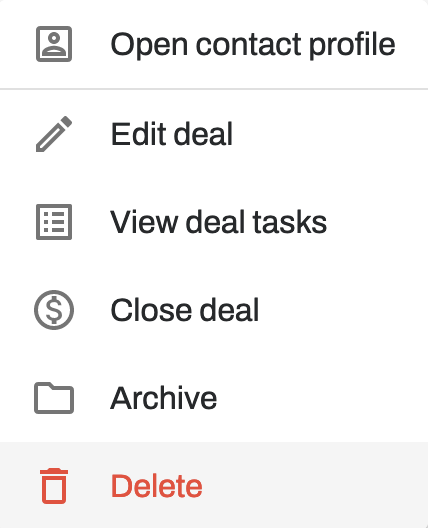Navigate to the Pipeline.
Click the three dots in the top right of the deal card.
From the drop down menu select Edit deal.
Add deal information.
- Add a property: add property type, address, and description. Further details can be added once property is created.
- Description: this will show on the deal card when viewing your pipeline.
- Deal type: deal type applied to current transaction. Select to change.
- Pipeline stage: where your transaction is in the sales funnel. Select to change.
- Property price: actual price of property, or sale price/purchase budget.
- Commission income: projected earnings from this transaction.
- Additional details: other transaction related information. This information is kept with the deal and will not show up in the Notes section of the contact profile.
All changes are auto-saved.