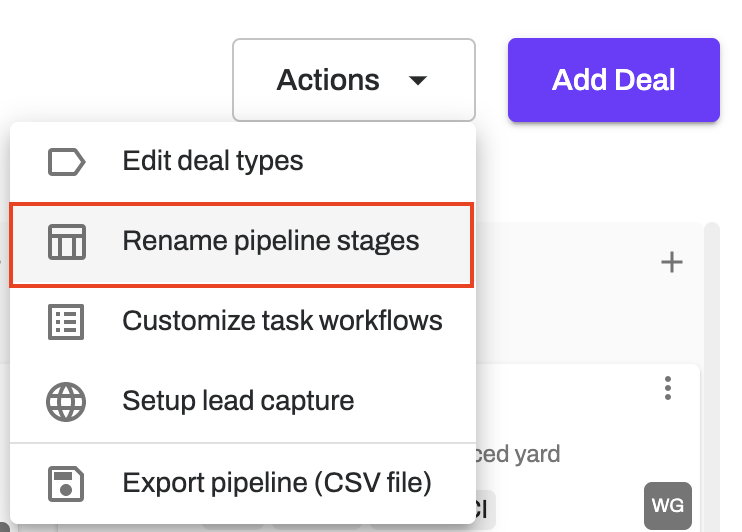From the pipeline
Navigate to the Pipeline.
Click on the column header you want to change.
Type in your new pipeline stage name.
All changes will be auto-saved.
From the Actions menu
Navigate to the Pipeline.
Click Actions.
From the drop down menu select Rename pipeline stages.
Click the stage to be renamed.
Type in new pipeline stage.
Click Done.