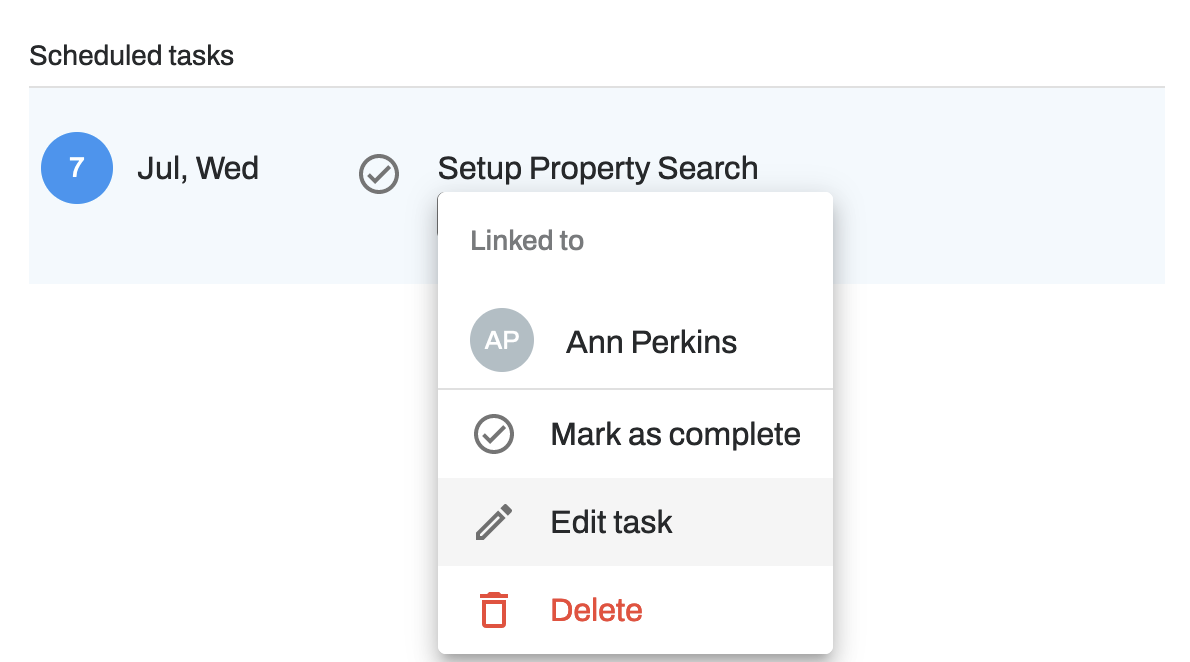Skip ahead to...
Assign tasks from pipeline
Navigate to the Pipeline tab.
Select the bottom of the card.
Type in task or select the arrow button for suggested tasks.
Click Save.
Click on the task.
Select Edit task.
Click on the Assign to field to remove yourself.
Click on the Assign to field again.
Choose member.
Changes are auto-saved.
Assign tasks from Schedule
Navigate to the Schedule tab.
Click Add Event.
Click on Assigned to field.
Choose team member.
Click Save.