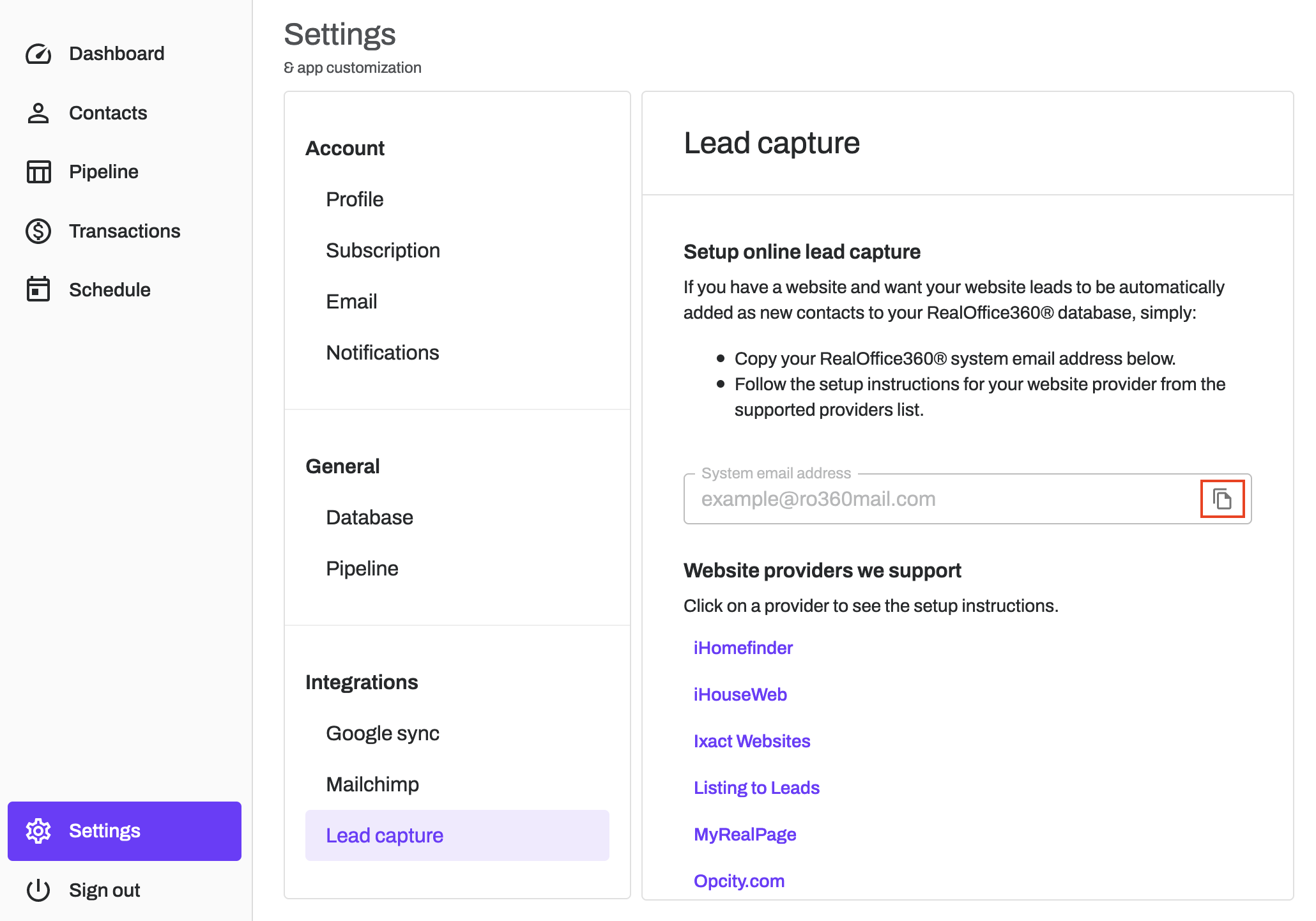Navigate to the Settings tab.
Select Lead capture.
Copy your System email address.
Log in to your realestate.com.au agent account.
Click on Manage Profiles.
Click Edit next to your name.
Navigate to the Email field.
Add a comma next to the pre-existing email address.
Paste your @ro360mail.com account email address into the email field.
Navigate below to the Confirm email field.
Add a comma next to the pre-existing email address.
Paste your @ro360mail.com account email address into the confirm email field.
Click Save.