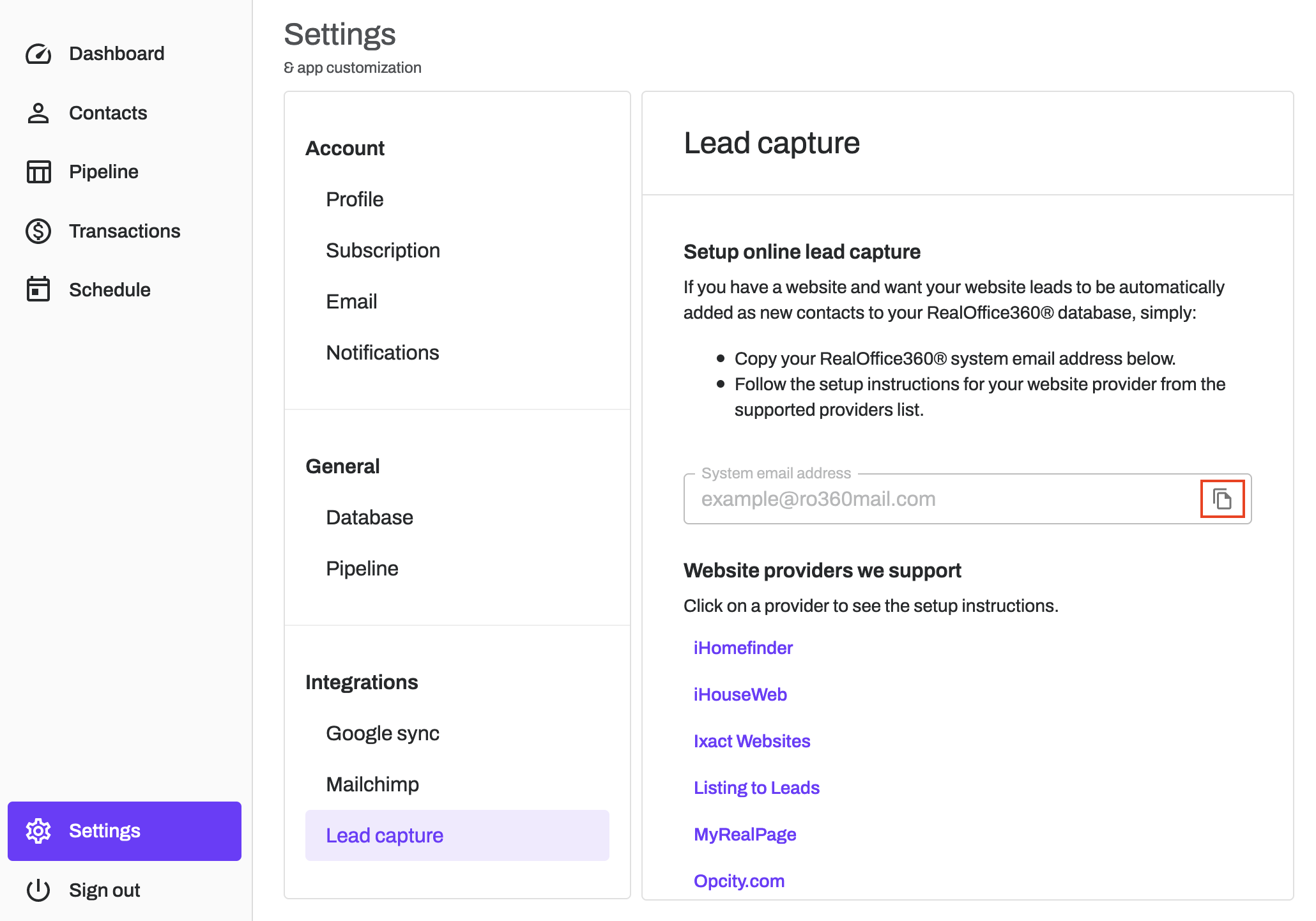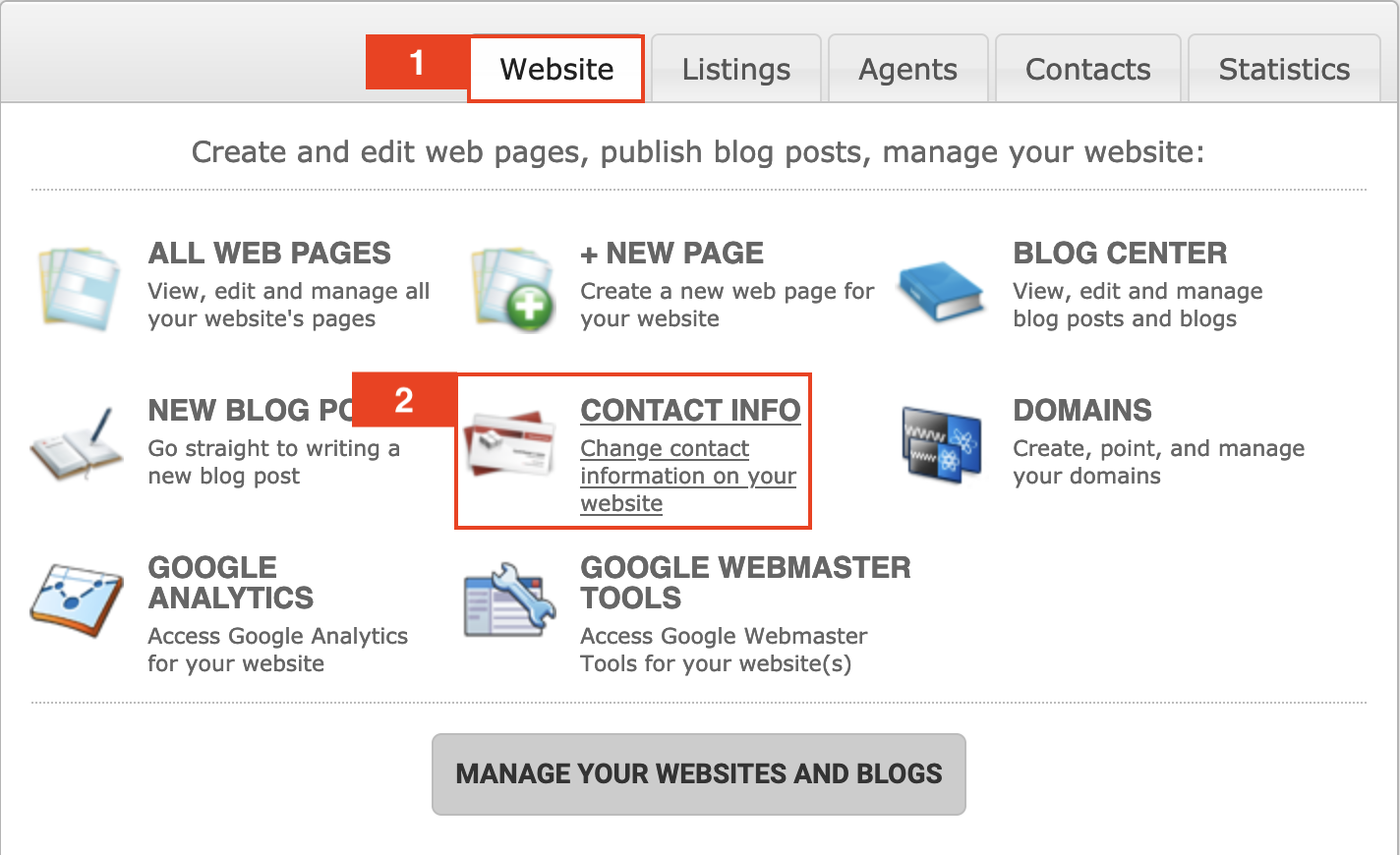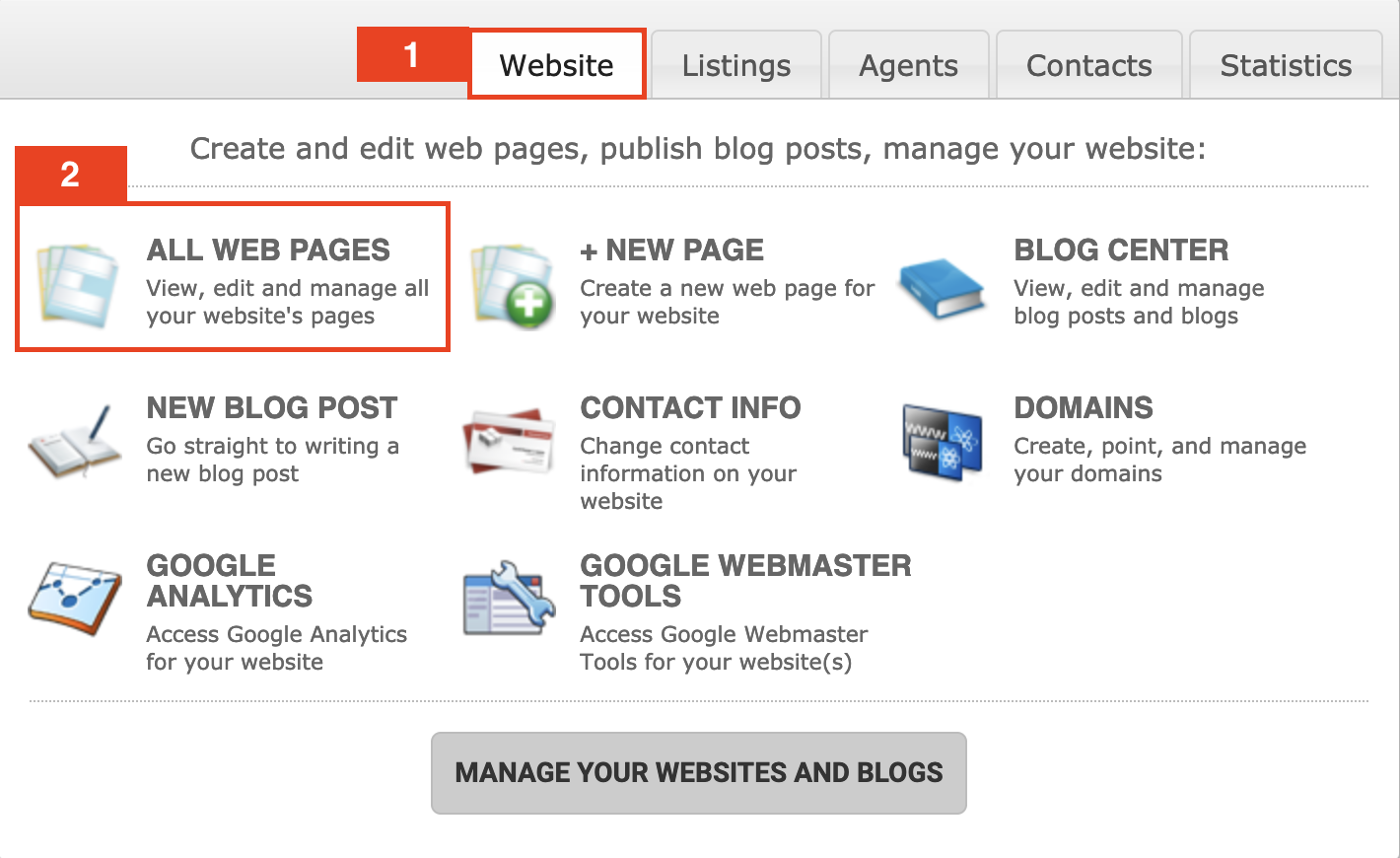Skip ahead to...
Navigate to the Settings tab.
Select Lead capture.
Copy your System email address.
myRealPage lead forwarding
Log in to your myRealPage account.
From the Website tab, click Contact info.
Paste your @ro360mail.com system email address into the Email field.
Click Save.
RealOffice360 tip: if you prefer not to change your account email address, you can set up lead forwarding from your individual myRealPage website forms instead.
Single form lead forwarding
Log in to your myRealPage account.
From the Website tab, click All web pages.
Hover over the web page you want to forward leads from.
Click Page Editor.
Scroll to the form on your web page.
Click Edit this on the form.
Scroll down to the General form settings.
Paste your @ro360mail.com system email address into the Email form info to field.
Optional: if you would like to get an additional copy to your myRealPage account email address, click Copy form info to the regular email.
Click Save weblet.