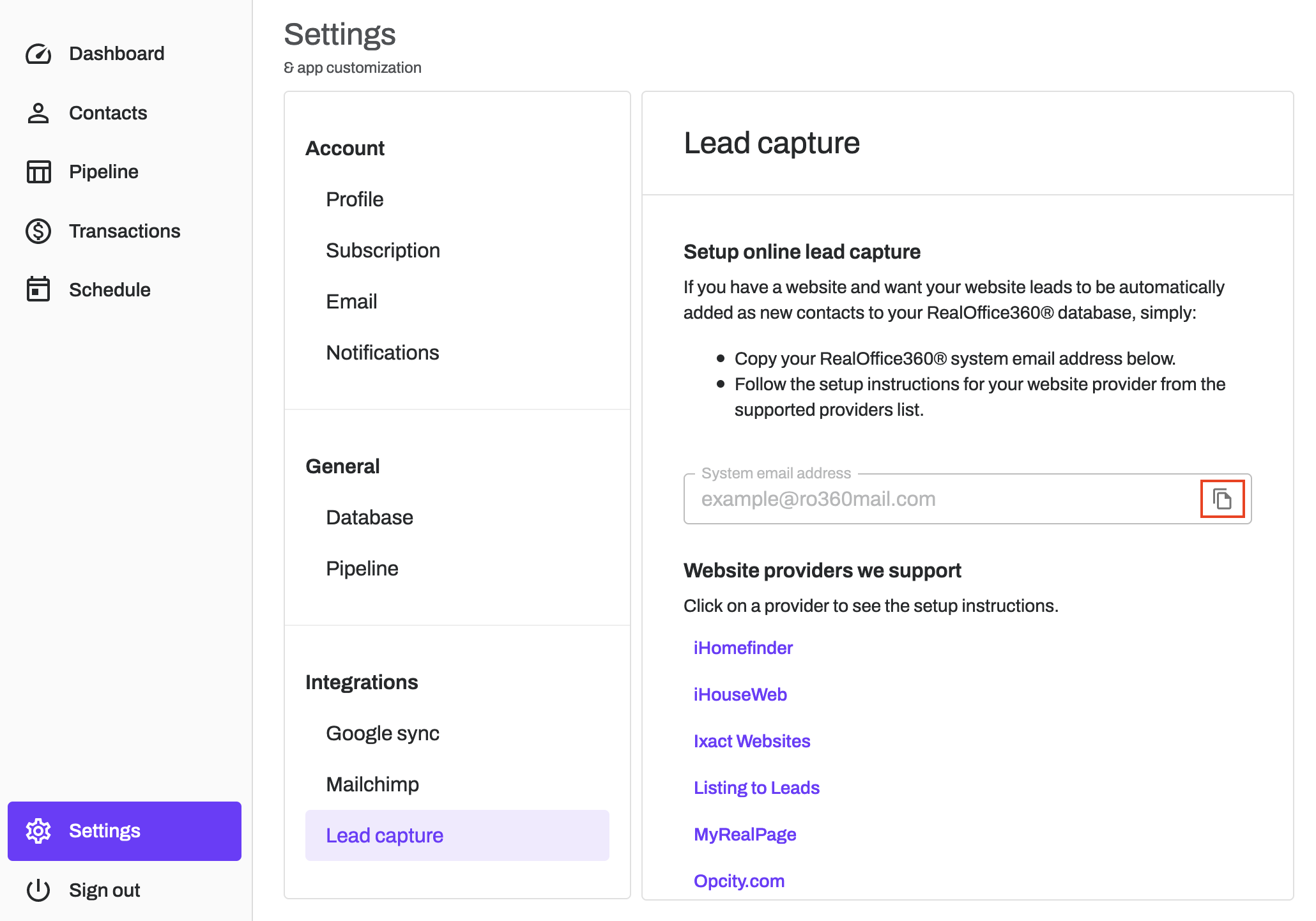In RealOffice360, navigate to the Settings tab.
Select Lead capture.
Copy your System email address.
Log in to your Listing to Leads account.
Select Profile.
Click on the CRM/Integration tab.
Paste your system email address in the Lead Forwarding Email field.
Click Save.