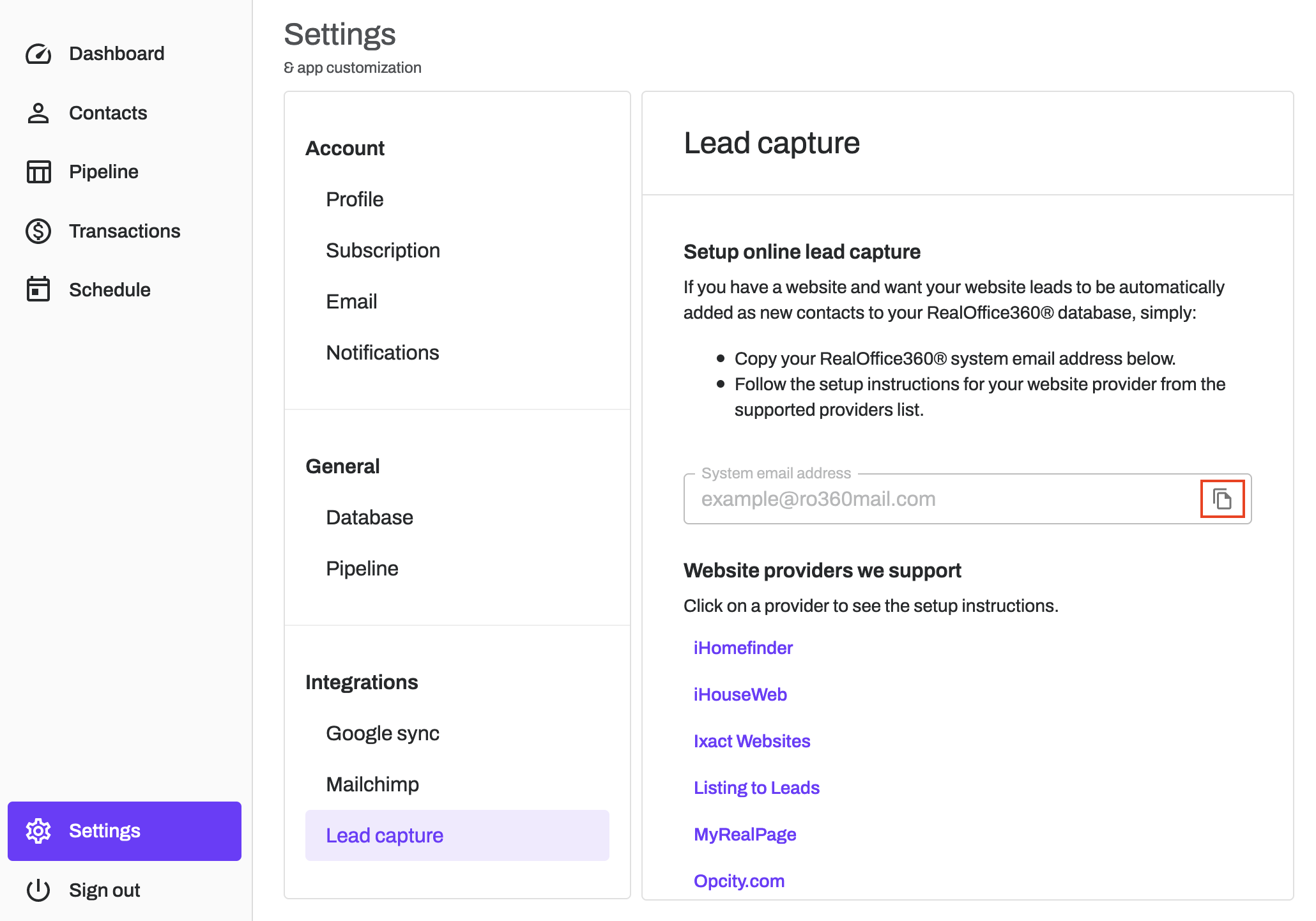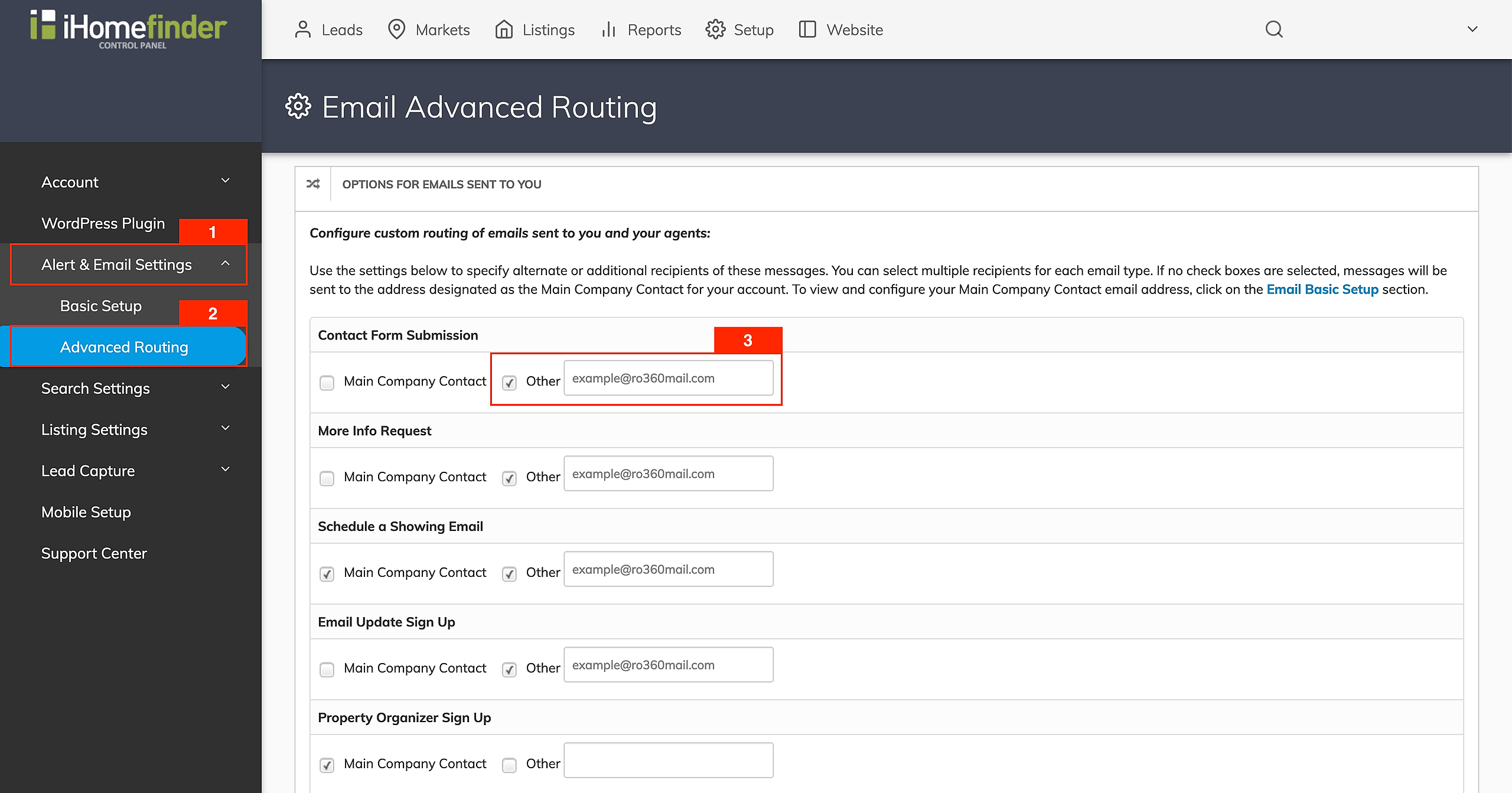In RealOffice360, navigate to the Settings tab.
Select Lead capture.
Copy your System email address.
Sign in to your iHomeFinder control panel.
Select Alert & Email Settings.
Click on Advanced Routing.
Scroll down to the Options for emails sent to you section.
Find the email type you want forwarded. Click "other" and paste your @ro360mail.com system email address. Repeat this step for all applicable fields.
Recommended fields to set up email forwarding include:
- Contact form submission
- More Info Request
- Schedule a Showing Email
- Property Organizer Sign-up
- Email Update Sign-up
- Valuation/CMA Request
- New Website Registration
Click Save Email Settings.
Note: you do not need to configure anything in Wordpress to set up your iHomeFinder lead forwarding.